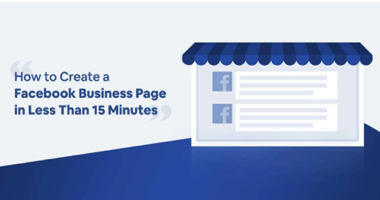Hey there, future business boss! 👋
Ready to show off your awesome business on Facebook? You're in the right place. A Facebook Business Page helps people find you, learn about what you do, and even buy from you. It's like your business's online home! If you don’t have time or don’t want to learn this stuff, Internet Business Ideas and Marketing LLC (aka Ibi Marketing) can do it for you.
Let’s break it down into super simple steps. No tech headaches. No boring stuff. Just easy, fun steps to get your page up and running!
🛠 Step 1: Log into Facebook
First, you need a personal Facebook account (don’t worry—people won’t see your personal profile on your business page).
- Go to facebook.com/pages/create
- Choose “Business or Brand”
- Click “Get Started” (ooh, exciting!)
📝 Step 2: Add Your Info
This is where the magic begins. 🎩✨
- Page Name = Your business name
- Category = What your business does (like “Bakery,” “Fitness Trainer,” or “Digital Marketing”)
Facebook might give you suggestions, the one that fits best!
🖼 Step 3: Add a Profile Pic and Cover Photo
Make it pop! 🎨
- Use your logo or a nice photo of your product for the profile picture
- Pick a cover photo that shows off your vibe (a smiling team, your store, or happy customers!)
Pro Tip: Want help making eye-catching graphics?
👉 Ibi Marketing can design it all so you look 💯 from day one.
📖 Step 4: Fill Out the About Section
This is where people learn who you are and what you do.
- Add your website, hours, contact info, and a short description
- Make it friendly and clear (pretend you’re explaining to a new friend)